

'Learn Delicious Chicken Banner or Social Media Post Design Tutorial in Adobe Photoshop. Welcome to my Youtube Channel. Today We learn designing Delicious Chicken Banner or Social Media Post in Adobe Photoshop. Enjoy the video and let me know what you think of the design in the comments. Thanks Have a great day and don’t forget to Like,Share the video and Subscribe for NEW VIDEOS every Week! \"If you like the Video, Don\'t forget to Share and leave your comments\" WATCH More Latest Video At https://www.youtube.com/grafixmentor Here Links of Material which are used in Design: Fonts: https://fonts.google.com/specimen/Caveat https://fonts.google.com/specimen/Bangers https://fonts.google.com/specimen/Montserrat Images: http://pngimg.com/download/14102 https://unsplash.com/photos/WqPAETBU2G8 Enjoy and stay connected with us!! Follow US On: Twitter: https://twitter.com/GrafixMentor Behance: https://www.behance.net/GrafixMentor Pinterest: https://www.pinterest.com/GrafixMentor Instagram: https://www.instagram.com/grafix_mentor #SocialMedia #BannerDesign #AdobePhotoshop #SpeedArt #Restaurant #DeliciousChicken'
Tags: speed , how to , tutorial , art , photoshop , social media , how to design , adobe , post , graphic design , banner design , social media post , mentor , speed art , Graphic , design tutorial , adobe photoshop , adobe photoshop tutorial , banner , Social Media Banner , banner design tutorial , gfx , Speed Art tutorial , Grafix Mentor , Grafix , Delicious Chicken , Delicious Chicken Banner , Delicious Chicken Post , Delicious Chicken Banners , Delicious Chicken Social media Banner , Delicious Chicken Banner design
See also:

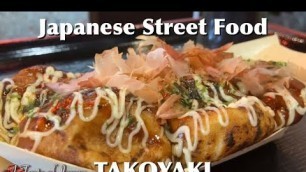







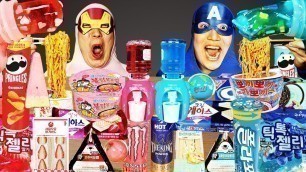
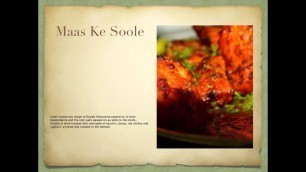



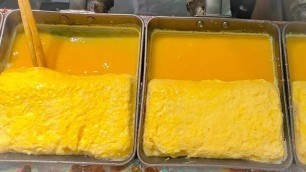


comments